
Articles
Moodle 3.8 Apps Are Available For Download. Are They For You?
By Cristian Duque
February 06, 2020
Moodle HQ has released the 3.8 version of its Moodle app. It is still free and open source, but Moodle organizations can avail the “Branded Moodle App” (or BMA) service to get a customized version of their own. Reportedly, the BMA follows the same update schedule of the vanilla Moodle App.
This article first appeared on LMSPulse.
What’s in the latest release? Dark mode, filter plugins compatibility, editable posts and more. Let’s take a look.
Make your your actual Moodle site is up to date to access all the new mobile features.
New Moodle 3.8 Features and Fixes
H5P ‘Consumer’ Offline
Thanks to the built-in H5P feature in Moodle 3.8, students can access H5P content on the app, even offline. Access is limited as “consumer only,” meaning H5P creation, uploading or editing is not yet possible.
H5P is technically compatible with some of the mobile features such as GPS and motion sensing. The “Virtual Tour (360)” interactivity type, for instance, would let a mobile user pan their device to visualize different parts of the screen. It is unclear if H5P content has access to mobile sensors, such as the aforementioned GPS, accelerometer, camera, microphone, and so on.
Dark Mode
Catching up with the trend, Moodle now offers “Dark Mode,” sometimes called “Night Mode.” Is it coming to the desktop anytime soon?
Benefits of dark backgrounds on screens include lower eye strain, which could be a preventive optical health measure, help increase continued focus for extended periods of time, diminish sleep disruption in the lead up to sleep time, and possibly even lower energy consumption. Depending on the device, the user can activate a dark mode on an app basis, or device-wide.
Edit Your Posts
Before, users who submitted posts on activities such as the Forum, Database, and Glossary (it is unclear which other Activities support it) were unable to edit the comment or delete it. This was partly due to the offline capabilities in the app. Now, regardless of the connectivity status, the user can edit and delete comments. Once they are back online, these will be updated.
Geolocation
While there is no default Moodle feature that takes advantage of the GPS —that we know of, and the H5P issue mentioned before notwithstanding—allowing Moodle to detect location could have enable some new possibilities:
- ->Use in plugins. Notable examples include the GPS Format, a Course Format type of plugin that only enables access to course content when the student is withing the vicinity of a specific set of coordinates (Last updated in 2016); and Treasure Hunt.
- ->Insert GPS coordinates in Activities, such as Database. Useful for field trips.
Some devices would request the user to provide location access to the app. It is expected but unclear that the rest of the Moodle app still function without GPS access.
User Search
Students can now look for fellow classmates on the app, if desired by school administrators. This could give them basic personal and contact info available on their profiles, possible recent interactions too. The feature is not available offline and could take a long time to show results for organizations with lots of students named similarly.
Filter Compatibility
Known as “shortcodes” or even “embeds” in other platforms and CMS, text filters are a simple way to invoke rich multimedia content by simply adding a specially formatted code, or sometimes just a keyword (as in the case of Glossary Auto-Linking). Moodle ships with a few built-filters in the core, and plugins can expand the capabilities.
MathJax
And speaking of filters, MathJax is a must for simple and powerful mathematical notation from within the regular Moodle text editor, based on the likewise simple-yet-mighty TeX language.
To display converted notation into gorgeous TeX equations, matrices and graphics, Moodle needs an image renderer. In previous versions of the app, it was not available, showing the raw TeX code or broken images.
Learn more about the open source, accessible mathematics display MathJax project. And learn more about TeX notation in Moodle.
Bugs Squashed
22 bugs have been fixed, as listed on the Release Notes. Here are some noteworthy ones:
- ->Files with special characters can be opened.
- ->Assignments cannot be resubmitted after a teacher deletes them.
- ->Loading timeouts.
- ->App no longer haphazardly closes after hitting the “Back” button.
- ->Top bar no longer disappears while scrolling.
- ->Plugin pages no longer freeze the app. As much. Just make sure the Cache is properly set up.
- ->Custom langpack strings are now available on buttons, showing calls to action in your language.
- ->YouTube video access fixed, now recognizing exact start time stamps.
UI enhancements, tweaks and nudges
- ->Perhaps the most requested and noteworthy one is the offline mode notification whenever the app has no network access. This eases the mind of a student expecting a quick reply or the confirmation of an important submission.
- ->Teachers can see and manage hidden pages in the Moodle Book.
- ->Countries no longer appear sorted by short name (ISO 3166), which disrupted the alphabetical order of the picker showing full names.
- ->Improved chat look and feel.
- ->If the site requires password change on first access, it is no longer necessary to do so from the desktop. You can now set your first password straight from the app.
- ->Sorely needed enhancements on the “Wiki Map” which makes the Wiki as well as the Book (Table of Contents) and other places less frustrating to navigate.
- ->More consistent date displays on Forum posts and replies.
Featured Image: William Iven, Unsplash.



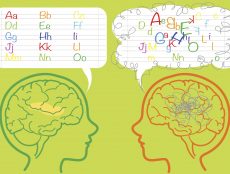





No Comments