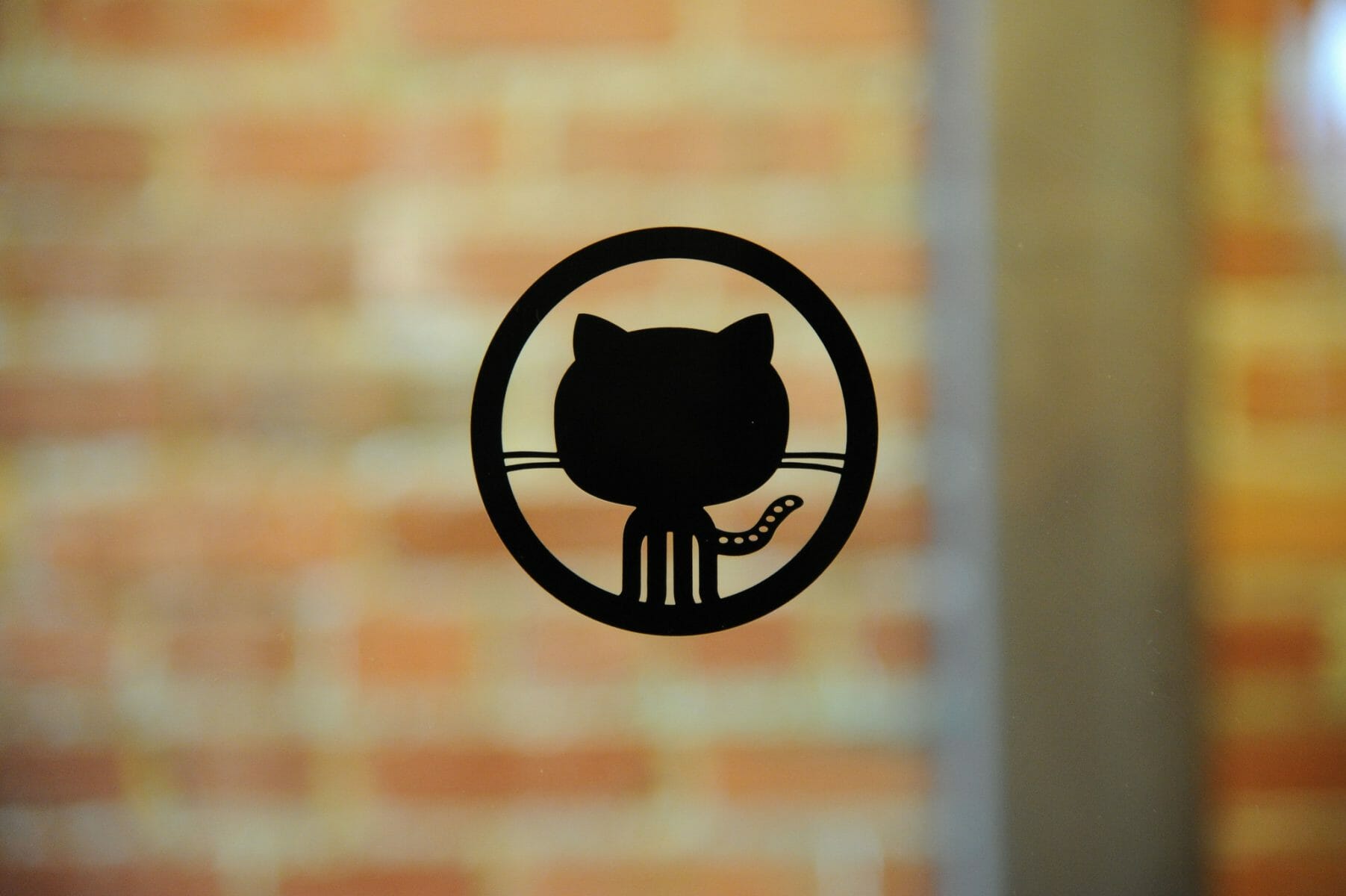
Github is the beloved platform of coders. But for newcomers, the site can be confusing. I, myself, have written about my sleep-deprived frustration with Github Pages (issues that I easily cleared up in the morning). But on Thursday, the community made onlining a little easier with the unveiling of the Github Learning Lab.
For coders, Github is kind of like Instagram, Etsy, and Reddit all rolled in to one. Any programmers reading this have already cringed at the comparison – similes don’t begin to do the platform justice. Put simply, git (which creates gits) is a system to save and store different versions of code you write. Github is, well, an online hub in which you can upload, deploy, and share your gits. You can also collaborate with other coders and test things out.
The new Learning Lab will bring you through the basics of the process. While many tutorials that bring you up to speed use written instructions or pre-recorded video, the platform has created a bot to help you out.
Here’s how it works. In a dedicated repository (a kind of folder for your code (‘repo’ for short)), a bot will take you through some basics. When you’ve completed a given task, it will also go over your work and provide comments on how you did.

The lessons offered by the bot are as follows:
Introduction to Github
When this article inevitably fails to give a good idea of what happens on Github, this is the place to start.
Communicating Using Markdown
Markdown is the lightweight language preferred on Github for making and/or suggesting edits to code. It’s designed so that it can easily transform into HTML (the basic language for the content of web design) with software that’s also called Markdown.
Moving your project to Github
In most cases, you’ll write all your code on your personal computer and, intermittently, send it (or push, as the lingo goes) to your remote Github repo. There are many ways to do this, and many ways to fail to do this.
Github Pages
This is one of the coolest services offered by the platform. By downloading some free software, you can not only push your code to its own repo, but you can also deploy it as a website. This way, you can see your code in action.
Moving your projects to Github
With larger operations, it’s not always a matter of pushing your git to a remote repo. It can involve some heavier lifting.
If you run into a wall with the bot, there will also be a community forum for new coders getting to know the lay of the land.
There’s never been a better time to learn to code. Whether you become a professional in the tech industry or keep things more on an amateur level, there’s a strong likelihood you’ll be using Github. Speaking from personal experience, the platform is an amazing resource. But like almost anything with coding, it can be frustrating at times. With the new Learning Lab, however, that frustration should soon dissipate.
Cover Img Source: Ben Sholzen, Flickr.








No Comments