
Articles
Education Technology
Why PDFs are a File Keeping Lifesaver for Students
By eLearning Inside
December 28, 2022
When it comes to education and office administration, there’s one document type that seems to pop up more than any other.
PDF stands for Portable Document Format, and it’s one of the most popular document types used across the world. File keeping is a surprisingly nuanced skill set that requires a deft knowledge of different document types, conversions, and modes of project presentation.
Whether it be in the classroom or the workplace, PDFs are an essential digital resource for file keeping and data storage, and they can be used for a host of different functions.
8 Ways PDFs Bring More Value To Modern Learning
Anyone that regularly works with files knows how often a PDF document is needed. Within the education sphere, students use them to create projects, slideshows, reports, resumes, and everything in between. Teachers use them for grading, project outlines, newsletters, and more.
However, it’s often the smaller, more nuanced aspects of a PDF which make it so vital to modern education and file-keeping procedures. With a flexible editing system and easy-to-use collaboration tools, using a PDF automatically brings more value, ease, and collaboration to any project.
- Sign Documents Electronically
Being able to sign documents electronically opens many doors. There are many instances within an educational context where a signature is required, such as for student sign-offs and grading.
Not only does manual signing take much longer and require more effort, but it also uses up more natural resources, which can have a negative impact on the environment. PDFs are one of the only document types around that can be officially signed with a reusable electronic stamp that never needs paper or ink to be legitimized.
As the remote educational sector continues to grow, this approach to document signing becomes particularly beneficial.
- Easier To Compress
Popular communication platforms like Gmail and Google Drive place mandatory size limits on the documents you send. While a limitation like this makes sense, it can be difficult when you have a batch of documents or even a single large document that doesn’t fit the maximum size requirements.
This can be a very frustrating situation for students who need to upload digital hand-ins or anyone who needs to submit certain documents within a stipulated time frame.
Fortunately, PDFs compress really well, making the process of sending and receiving documents a much faster and more efficient process. One of the most popular PDF platforms, Adobe Acrobat Pro, comes with a built-in compression system, but you can find a variety of other options online too.
- Save Time Recreating Documents
Converting and copying a PDF document into various other document types is an extremely simple and efficient process. Instead of retyping dozens of Word documents that take hours to complete, using a PDF converter will make the process much quicker and less tedious.
- Password Protect Your Files
Students and teachers are just as vulnerable to scams as anyone else, which is why everyone should utilize file types with encryption options. PDFs are one of the safest ways to transport private data.
To better shield your files from scams, cyber theft, or data breaches, PDFs can be encrypted or password protected. This allows file keepers (whether students or teachers) to send documents containing confidential data in a safe and secure way.
In an age where cybersecurity is more necessary than ever before, having the option to encrypt company files offers a huge advantage. Other document types, on the other hand, are much harder to protect from prying eyes.
- Make Documents More Dynamic And Engaging
When it comes to documents other than PDFs, students may struggle to convey data in an exciting way. If you’re a student about to present a project to a class or teacher, having some dynamic visual tricks up your sleeve can make the outcome more successful.
PDFs make it easy to incorporate dynamic visuals, unique page orientations, and even animations that amplify the message of the document’s contents.
One of the best things about a PDF is that the quality of the file itself cannot get compromised by additional customizations. This makes it a highly flexible and dynamic document that everyone should have at their disposal.
- Improves Collaboration
In any classroom (virtual or physical), collaboration makes everything run smoothly. But when you’re using outdated files and systems that lack full customization and conversion tools, working with others can quickly become unnecessarily challenging.
Because of how easy it is to edit and share PDF files, team collaboration naturally increases. With these flexible files, students can exchange ideas, add mutually accessible sticky notes, view data, and share important information that pushes the company forward.
This is also beneficial for teachers who may need to collaborate on new programs or learning concepts. Different from other file types, PDFs feature tools that enable multiple parties to view, edit, and download information with ease.
- Universally Compatible
True to its name, Portable Document Format files come with a high degree of accessibility and universal compatibility—no matter where you are in the world. It’s a file type that contains all the elements of a traditional document, yet it comes in the form of a highly versatile electronic image.
This makes PDFs the perfect file for communicating and transporting information across digital classrooms where students and teachers may not be in the same country.
For example, PDF files can be accessed via Mac iOS, Microsoft Windows, Solaris, and even Linux. No matter who you send a PDF file to or from where, you can rely on the fact that they will be able to access, download, or edit it successfully.
This also means that you can find a huge number of universally compatible templates ready for use. Whether you need anything from a letter of recommendation for a student or an invoice template PDF for school fees, finding one online is easy.
Advance Your Productivity Workflow With PDFs
Compared to other document types, PDFs offer a lot more in terms of versatility, convenience, and user-friendliness. Whether you’re a teacher looking for ways to simplify file keeping or a student seeking ways to improve their digital collaboration skills and productivity, PDFs are a good place to start.
Featured image: Jane_Kelly, iStock.






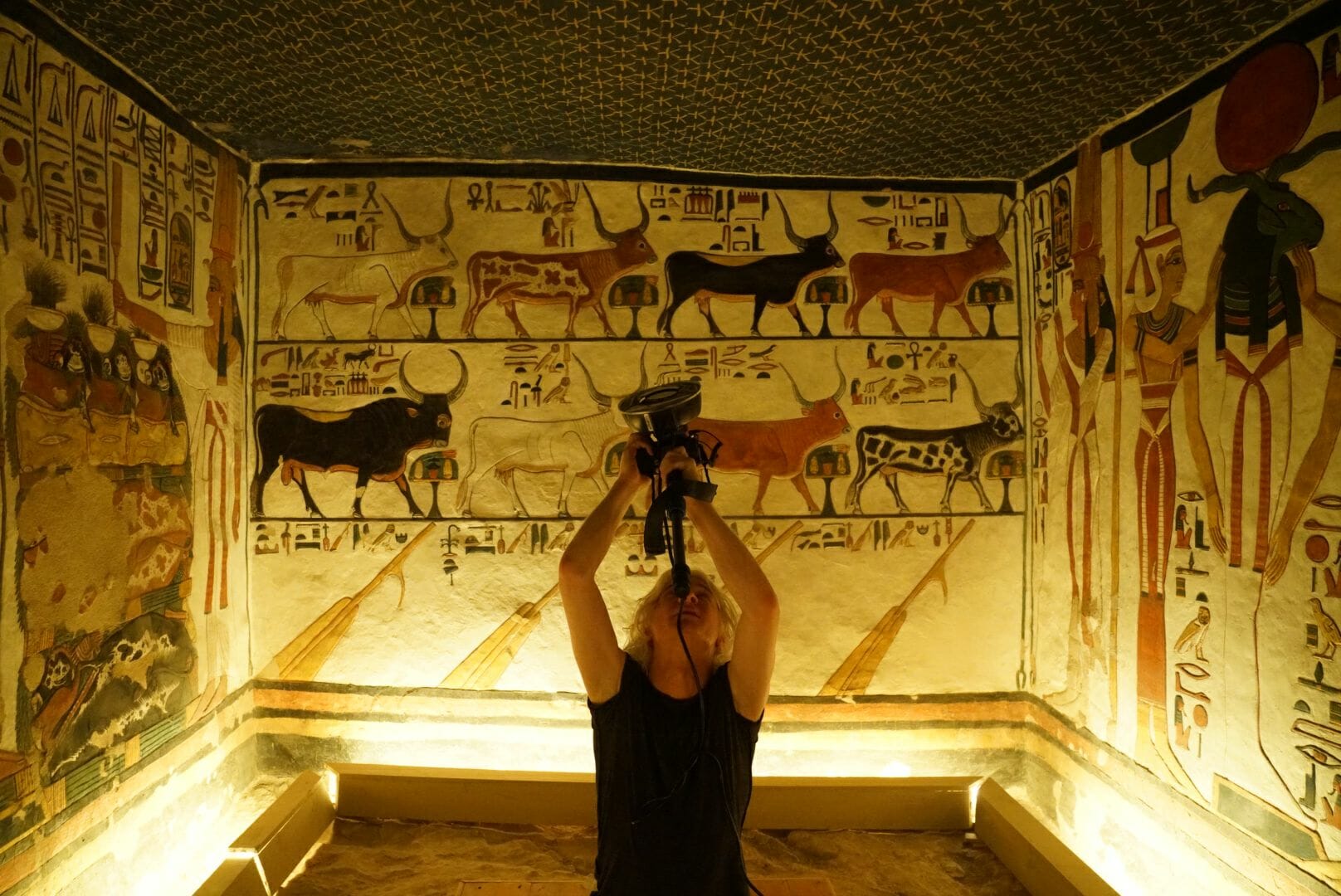


2 Comments