
Perhaps one of the small silver linings (if they can be defined as that) of national lockdowns in response to Covid-19 is that many conveniences have been organized for us. Digitized services are used more often and considered ‘the default.’ This also holds true for online learning.
As such, many more people are turning to online courses via an accredited online college. Entire undergraduate and graduate degrees can be pursued and earned exclusively online. This provides us with an opportunity, and of course, it offers many people who may not have otherwise been able to study a new direction.
That said, it’s also true that learning can feel quite difficult in the midst of lockdown, or when experiencing wider societal shifts that seem to exhaust us. Furthermore, when having to stay at home for long periods, it can be tough to keep our affairs organized.
So, this post will explore how the would-be eLearner can squeeze the most from their studies without burning out, using difficult times as a backdrop. These tips can help us all become better students.
Splitting Up Learning and Recreation
 Learning is fun, and it’s a practice that we usually keep on top of for our whole lives. However, the point of a course is to consolidate that knowledge, to go over it, to perform exercises that help us put said wisdom in context, and to test ourselves so that we may pass tests assigned to us. As such, there’s a fair amount of work (and play) involved in learning.
Learning is fun, and it’s a practice that we usually keep on top of for our whole lives. However, the point of a course is to consolidate that knowledge, to go over it, to perform exercises that help us put said wisdom in context, and to test ourselves so that we may pass tests assigned to us. As such, there’s a fair amount of work (and play) involved in learning.
If you’re focusing on the same laptop, or you’re in the same office to take care of your personal, professional and educational affairs, it could be that you begin to feel a little burned out or a little less organized than you’d like to be. This is where splitting up learning and recreation using artificial dividers can be important. For instance, if you use a home computer for your online learning, you may decide to create a particular Windows profile for just that purpose. This allows you to focus on learning with your browser configurations set, your work carefully backed up with its own cloud storage, and automated login to your educational modules. It also prevents you from endlessly watching YouTube, playing games, or mindlessly browsing the web when you should really be delving into your topic. It’s a simple trick, but simply formatting your digital space in a compartmentalized way can be truly helpful to you, now and in the long run.
‘Walk To Campus’
Even if everything you do is now situated at home thanks to remote working opportunities and the nature of your online course, it’s important for us to get to ‘our desk’ feeling fresh and able to commit to our goals. If you can ‘walk to the campus’ by curating something of a personal exercise session each morning, you can simulate the normal trip it would have taken and return to your desk feeling fresh faced. This might involve going for a walk for half an hour each morning, then coming back to your computer, organizing your binders and folders, and being able to get started. This can be a helpful and very worthwhile effort, as it also helps categorize your day, shake off a particularly stressful experience, and will keep you alert.
Invest In Your Equipment
Thankfully, you don’t need a thoroughly expensive home office setup with every single implement under the sun, but investing in a few pieces to make your online learning a little more convenient can be worthwhile. For instance, investing in a good webcam and decent quality microphone can help you communicate with work study groups if you need to, or with your professor if that’s what’s required. A keyboard that is comfortable to type on (mechanical switches are best for typists) can help you punch out those longform essays without worrying about poor hand health. A comfortable chair can help prevent back issues if spending most productive hours of the day on your computer. Furthermore, simple addons like a printer and scanner (usually combined into one unit) can make sure that the light paperwork necessities of your online course can be established (such as sending in ID scans or prints from your research). Again, you don’t need a setup that would make NASA proud, but being organized is key.
Organize & Track Your Days
Taking notes and tracking your days is essential if you hope to make the best of your online learning experience. Apps like Google Keep or Evernote can sync with your account at large, and can help you stay on top of class activities or extracurricular work in a worthwhile and organized space.
Tracking your days can also be important, as this effort helps you track the hours you spend studying, working, or committing to personal life tasks. Google Calendar (or whatever Calendar app of your choice) can help establish reminders, tasks and appointments that you simply cannot forget. It also helps you avoid showing up ‘late’ to a lesson, as online learning requires us to discipline ourselves appropriately.
Use The Resources Available To You
Don’t fall into the false trap of thinking that e-learning courses are inferior to more traditional educational processes. They often have many contingencies to help you, from offering appointments with professors to scheduling work to additional resources and even referrals to other, additional placements. It can be important to get the most out of your course, to allow them to help you, and to try to consolidate your learning using the provisions that are regularly encouraged. The more you engage, the more you get out of this course. Don’t be afraid to use those services properly – many people have worked hard for that exact possibility.
With this advice, we hope you can more easily make the most of your online course, and to organize yourself in this effort as well as can be.
Featured Image: Thought Catalog, Unsplash.


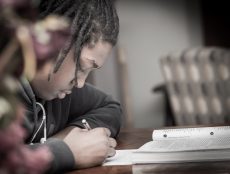






No Comments