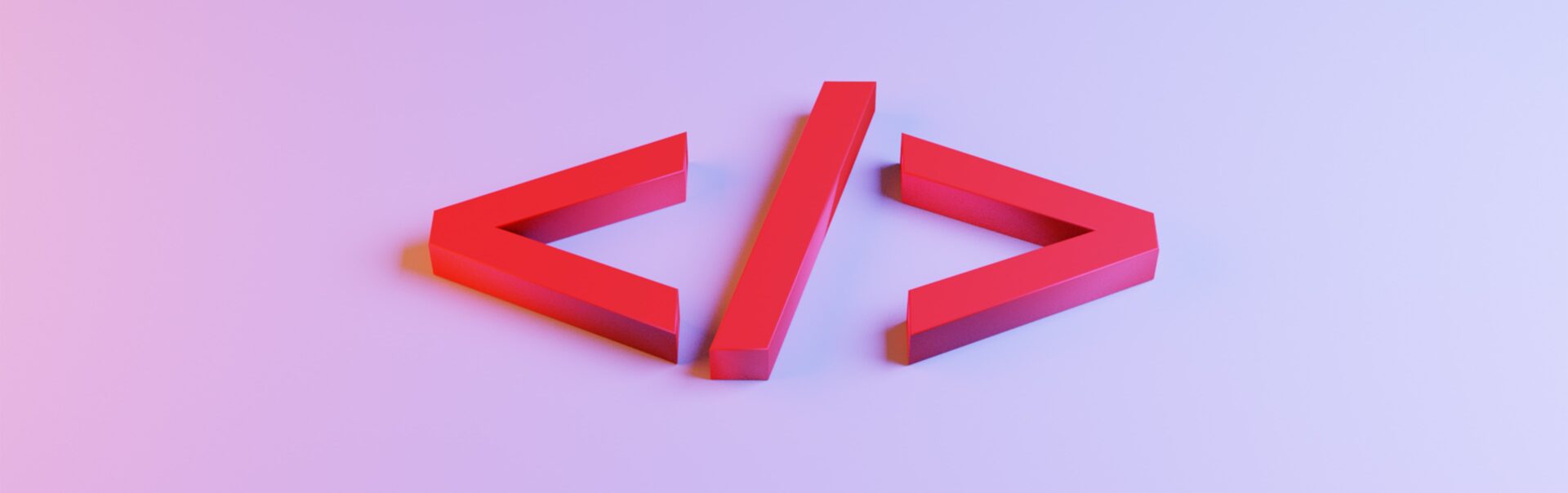
WYSIWYG HTML editors are high in demand. For those of you unfamiliar with the term, WYSIWYG means What You See Is What Your Get. Simply put, WYSIWYG editors show you, in real-time, the content you are editing as it will appear on the web. Instead of manually writing code to generate your web pages, you can manipulate the design elements in a convenient rich text editor.
With the rising acceptance of WYSIWYG, many organizations and brands have jumped on the bandwagon. They have created efficient, easy-to-use, smart, and intuitive full-featured WYSIWYG HTML editors. Froala, TinyMCE, CKEditor, Summernote, as well as ContentTools are just a few of the popular choices a wide range of companies use.
In this article, we’ll discuss the WYSIWYG HTML editors mentioned above. We will also take a look at their advantages and disadvantages.
Froala WYSIWYG Editor
Froala is a beautiful, next-generation web editor with efficient functionality and clean design. Developers can easily integrate it into their web applications. Froala WYSIWYG HTML is also extremely high-performant. This, in addition to its sleek design, makes it extremely easy to use.
The best part about Froala, however, is that it is a lightweight WYSIWYG HTML editor. It uses JavaScript to enable rich text editing capabilities for your applications. Froala also has a vast range of features, both simple and complex, for all your use cases.
Froala WYSIWYG HTML editor is extremely smart and intuitive. The Froala Smart Toolbar groups all actions by scope into four different categories. It is an intuitive toolbar design where every feature is easy to find.
The Froala editor outclasses other major HTML editors. It does this by providing an environment that is feature-rich and easy to use. Froala’s Smart Toolbar can accommodate over 100 features in a simple and easy-to-interpret interface that is never overwhelming.
Froala also comes with ready-to-use drag and drop design blocks. Design blocks are a set of 170+ Bootstrap-based responsive, ready-to-use components that allow you to quickly create beautiful modern websites. This makes Froala an ideal all-around product for all types of web design.
TinyMCE
Like Froala, TinyMCE is also a rich text WYSIWYG HTML editor. It is flexible, customizable, and designed with the user experience in mind. TinyMCE is open source and easy to integrate with React, Angular, and Vue. One of the cool features of TinyMCE is its wide language support. It covers up to 36 different language translations and includes RTL support.
One of TinyMCE’s biggest flaws is that you cannot directly upload or manipulate files or images from the editor. For this, you need an additional image or file manager addon. The good news is the team that developed the editor also developed the addon.
CKEditor
Next up is CK Editor. CKEditor is another modern JavaScript rich-text WYSIWYG editor. It relies on a modular architecture. Similar to Froala, it has a clean design and UI. It also provides a good WYSIWYG user experience for creating semantic content.
CKEditor uses ES6 with MVC architecture, a custom data model, and a virtual DOM. It has outright support for responsive image and media embeds. CKEditor also helps to boost the productivity of teams with collaboration and auto-formatting features. By design, CKEditor is customizable and extensible, which makes it a reliable choice of adoption.
Because CKEditor uses ES6, the editor doesn’t work with legacy browsers that don’t support ECMAScript. This could affect users in restrictive corporate environments.
Summernote
Summernote is a super simple WYSIWYG editor built on Bootstrap. It is very easy to install and offers a wide variety of customization. Just like TinyMCE, Summernote is also an open-source utility. Summernote has an MIT license and the community actively maintains it. In addition to that, Summernote WYSIWYG is easy to integrate with any backend system.
This lightweight WYSIWYG HTML editor offers smart user interaction and works with all major browsers and operating systems.
Among its cons, especially when compared to Froala, is its limited feature set. If you are ok with fewer options, the Summernote WYSIWYG editor is a decent option.
ContentTools
Finally, there is ContentTools. ContentTools is a small but beautiful content editor. You can add it to any HTML page with a few simple steps. Like TinyMCE and Summernote, ContentTools is open source. It uses several tools and services provided for free by organizations committed to supporting open-source projects.
On the downside, ContentTools is small in scale and doesn’t provide a wide variety of features. It doesn’t really compete at the same level as more complete editors like Froala.
As you can see, after careful comparison and discussion on some of the popular HTML editors, Froala WYSIWYG stands on its own. While every HTML editor has its advantages and use cases, when it comes to features and ease of use, Froala is the way to go. Its neat and clean design, full-featured assets, and intuitive display make Froala the best choice for most developers and users.
Thousands of companies in over a hundred different countries are actively using Froala. These include Samsung, Apple, IBM, Amazon, eBay, Intel, Salesforce, and Cisco.
Head over to Froala and check out its amazing features and benefits.
This post has been brought to you by the team at Froala.
Featured Image: Jackson So, Unsplash.









No Comments