
Articles
Industry News
Interactive Video and Branching Scenarios
By Ben Henderson
September 19, 2017
Gamification strategies are now common practice within the e-Learning creation process. From using leaderboards to add an extra competitive layer to proceedings, or offering ‘digital badges’ and ‘level-ups’ to reward learners, these techniques are becoming a familiar staple of modern e-Learning design. For a lot of learning platform and content companies, that is as far as it goes in regards to adding gaming strategies to a learning environment. However, if we dig a little deeper into video game design strategies we find one of the more underutilized techniques for driving engagement which could be used very effectively within an online learning context, interactive video and branching scenarios.
Firstly, interactive video began to creep into the e-Learning design process a few years ago when tools such as Articulate Storyline and Adobe Captivate become more robust and allowed more sophisticated actions. Previously, only images and text within a project could become interactive, so having the ability to now add buttons on top of video opened the door to a range of possibilities for any instructional designer. Alongside this, as Storyline and Captivate have become more mobile friendly over the last couple of years, interactive video could now be used seamlessly on all devices, allowing L&D departments to consider this as a real option for developing interactive m-Learning opportunities for staff.

Branching scenarios have been a regular part of video game design for as long as the medium has existed. Adding complex narrative to a game is a popular tool in regards to user engagement as well as the element of choice, to allow for rich user experience and a personalized journey. In many cases, the more varied the scenarios, the more engaging the media can be for a player. The ability to make decisions and then be presented with consequences can be a fun way to interact with a game. Platform games such as Mario or Sonic have more of a linear style and rarely contain any of these branching techniques, but yet they are still engaging, however, the same cannot be said of most modern day linear e-Learning.
Combining both interactive video and branching scenarios can be seen as a great way to engage learners with a specific piece of content. We have previously seen branching scenarios used within e-Learning content, normally only in text or image format. However, the ability to add video into the mix allows for instructional designers and subject matter experts to get a little more creative when designing training content. It may take a little (or a lot) more time to develop this sort of learning content, but by using a combination of decisions, consequences, challenges, and rewards can transform a stale linear PowerPoint style module into something which has real value both on an engagement level and from a learning perspective.
The ability to allow learners to put theoretical knowledge into practice within a safe and secure environment has certainly got its benefits, and therefore should be utilized more by training organizations and L&D departments when creating learning content. Opportunities to try and fail within a scenario can immediately draw attention to shortcomings which can be used to improve learning outcomes for staff.
Developing a high-quality learning module which incorporates both interactive video and branching scenarios is probably going to take considerable time to plan and develop. Deciding on the structure is only the beginning, as a lot of the production time will be taken up shooting and editing relevant videos which will be used within the module. These videos will then have to be embedded inside an authoring tool to create the relevant interactions and structure the scenarios. However, if done correctly, the finished product should provide a meaningful and valuable learning experience, one which is both engaging and challenging for the learner.






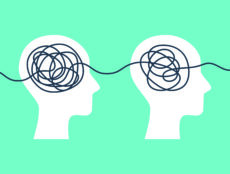


No Comments