
Articles
Using VR In the Classroom Is Cheaper Than You Think. With BYOD, You Can Make It Happen for Under $10/Student.
By Henry Kronk
April 09, 2018
While some believe that augmented reality will surpass virtual reality as a more useful classroom technology, there’s no denying that both can have a huge impact on learners and the educational process. Both are still relatively new, and the applications for the technology will only grow in the future. VR in the classroom might seem like something way out of your school’s budget, but it’s more realistic than you might think.
VR is being used for everything from gaming to flight simulators to OSHA workplace training. Each of these applications of VR require different hardware which can range in cost. Luckily for educators, most uses of VR in the classroom can make do with the simplest and cheapest offerings on the market today.
Budgets are always a concern with any use of technology in the classroom. This post will explain how, an educator can implement VR in the classroom from between $150 per student to as low as under $10 per student.
Requirement #1: Mobile Device
The most expensive aspect of VR is the device that plays the videos. These days, you can find smartphones for about the price of a meal at a mid-range restaurant. Unfortunately, not every smartphone will be compatible with a VR experience.
Viewing VR has some basic system requirements. For one, the phone needs to have an accelerometer and a gyroscope. The former tracks the device’s tilt and orientation while the latter measures twisting and turning. Both are needed to experience a 360 degree video and look around in every direction.
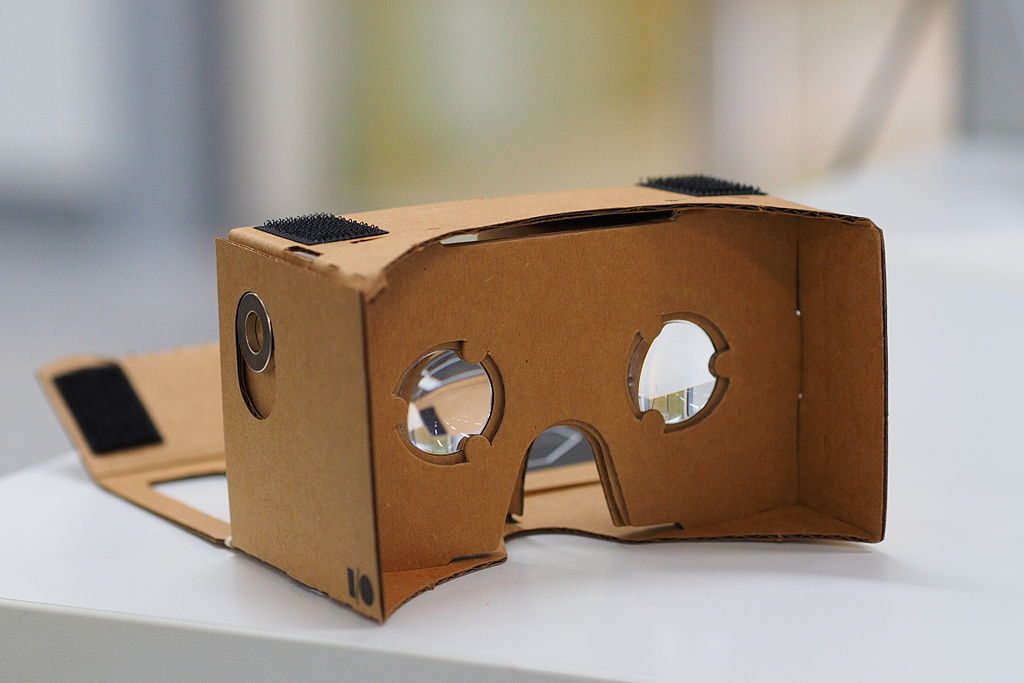
You’ll also want to maximize screen resolution. Just about every VR headset places the phone just an inch or in front of your eyes. Up that close, you can really tell the difference between standard and high definition. Some say that a 720p resolution is enough for VR in the classroom at least, but 1080p is much, much better.
The device will also need a CPU with enough power to connect to the internet and stream (or in some cases, download) a VR video. Just about every phone that has a gyroscope, accelerometer, and a 720p/1080p minimum resolution will have the processing power for VR.
Prices change all the time, and this article is not sponsored by any company, so we hesitate to recommend one specific phone. As the market changes and new models are released, the price tag for phones with the minimum VR requirements is only going to go down. In doing research for this article, we found devices from Samsung, LG, Motorola, BLU, Huawei, and others that were all under $150 and VR compatible. If you’re buying in bulk, it might be worth getting in touch with a sales manager at your local electronics retailer. If you time it right with new releases, you might be able to negotiate a deal for much less.
Bring Your Own Device
Of course, in classrooms throughout countries both developed and developing, a majority of students already own VR compatible devices. If you can rely on even half your class bringing their smartphones to school, the costs of implementing VR come tumbling down. By surveying students, you can get a better picture for the amount of devices you’ll need.
Headsets Are Cheap
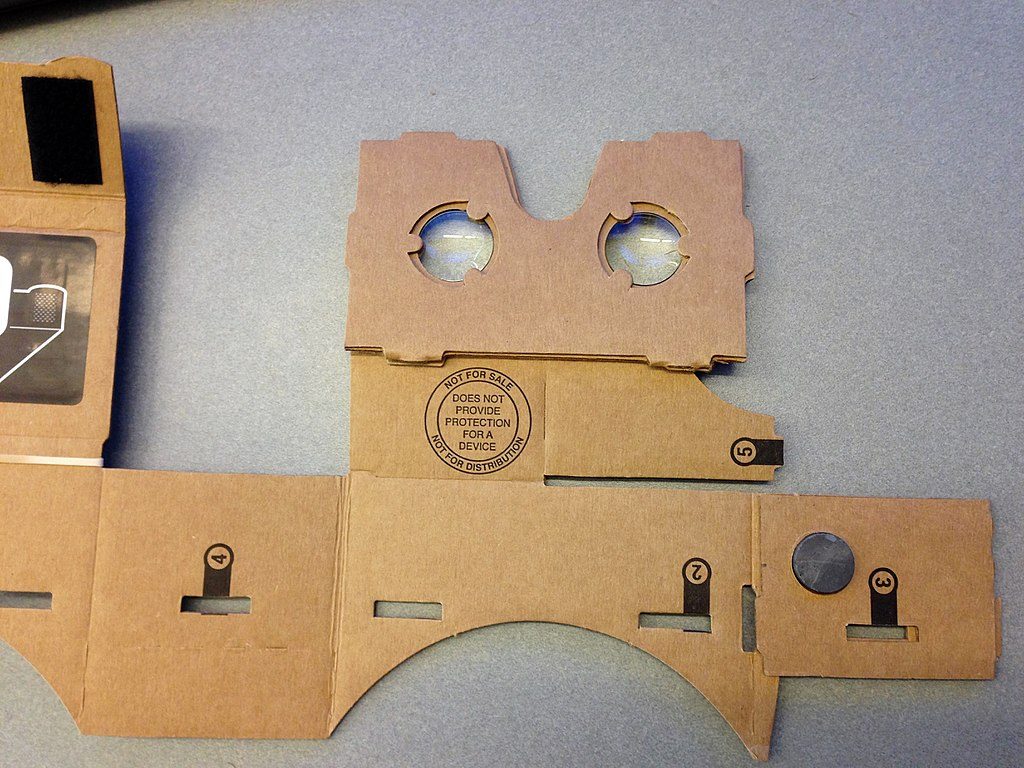
If you search for VR headsets on Amazon, you’ll likely run into the Oculus Rift, which retails for $399, or the HTC Vive, which comes in at $499. These headsets are intended primarily for gaming and include controllers linking your headset to your gaming device. You do not need these to use VR in the classroom.
In fact, basic VR headsets are not by any means advanced technology. They simply include a box that holds a smartphone, lenses that enhance the viewing experience, and a headband to hold it all together.
Google led the way with low-end VR viewers by making one out of recycled cardboard. Many others have since joined in. Google has made their design plans for their viewer public. If you’re feeling really crafty, you can even construct one yourself. Otherwise, you can pick one up for under $10.
Many VR Apps and Content Are Free
The final step for setting up VR in the classroom is the video content. Once you’re all set up with devices and headsets, it’s time to play. To begin, you will need to download a VR viewing app which effectively translates a video into two separate panels (one for each eyeball) and allows you to view just about any 360 degree video. There is already a huge library of 360 degree videos available on YouTube.
In terms of more education-focused content, a good deal of free educational VR apps are available on the Android and Apple stores. Some notable examples include this VR star chart, a program to practice public speaking, and Boulevard, which allows you to virtually travel to several different museums and get as close to the art as you want.
VR can seem like a crazy new technology that requires expensive hardware and expertise to use. That is a myth. Costs per student are low and dropping. If you can count on your learners to bring their own devices, VR in the classroom can be a reality for under $10 per student.









No Comments