
Articles
The Greatest Elearning ‘Hacks’ For Liberal Arts Education — CLAMP Hack\Doc Fest Highlights
By Cristian Duque
January 30, 2020
Get a group of jolly sysadmins in a room on Swarthmore College, one of the oldest liberal arts coeds in the U.S. The result: The latest edition of the long-running Winter Moodle Hack\Doc Fest (there’s a Summer edition too) by the Collaborative Moodle Liberal Arts Project, or CLAMP.
This post originally appeared on LMSPulse.
Infused by the historical Pennsylvanian architecture and legacy, CLAMP devotes 3 full days to customizing the software to cater to users and contexts fitting of a liberal arts education. Following along the ordinary release roadmap of vanilla Moodle, CLAMP produces Moodle LAE (Liberal Arts Edition), a custom blend of tweaks to the core functionality with a few plugins pretty much unanimously popular among the collective.
And at the Hack\Doc Fest it all comes together.
The latest edition, held last January 8 and 9, saw CLAMP come out with a version for Moodle 3.8, the app, and the plugins that are bundled in Moodle LAE, most of which were built by staff at CLAMP members.
Moodle LAE 3.8, Liberal Arts Flavored Moodle, ready for testing
This “fork” of Moodle comes with a few tweaks and added plugins, including:
- Ability to post anonymously
- Course-specific display options
- Filtered course list plugin lets you edit the courses that appear on the menu
- Open University Dates Report
- Quickmail adds a few nifty bulk email tools
- Roster Report shows a list of users enrolled in a course with their profile pictures
- Ad-hoc database queries (customsql)
- Course Merge Helper puts the structure of several courses into one “shell” or template
- Moodle Accessibility File Scan Block checks PDFs for an accessibility check
To be sure, CLAMP always submits bugs and issues to the Moodle Tracker for the benefit of all. (They actually ran into an issue for reporting too many issues within an hour!) The modifications of Moodle LAE are meant to fit their specific use cases.
Moodle 3.8: Good but don’t throw the H5P plugin out just yet
Opinions on Moodle 3.8 were positive as expectations were tempered. “For now, if you’re already using the H5P plugin, you’ll want to keep doing so.” A welcome feature is the filtering abilities in the Course Overview blocks, but there seems to be some accessibility issues to polish. CLAMP reported those to the Tracker.
Moodle Mobile: Consumer-Ready Only
CLAMP has been a little more open to the mobile experience, since they admitted to initially call it “lackluster.” It is reportedly in use among several of the member colleges, who report smooth login and assignment submissions. But just as in the case of H5P, you’re better off by not expecting a lot of the full version. CLAMP’s Charles Fulton writes:
“[I]t’s best to think of the app as a consumption tool and not a creation/editing tool. It’s certainly student-centric while allowing instructors the ability to grade some items. There is no wholesale gradebook access for instructors, but there is for students in the menu item that looks like an analytics logo. It’s important to manage expectations if your institution decides to roll it out.”
Issues still to grapple with include:
- Accessibility, especially on color contrasts. Changes are doable but they require CSS editing.
- Offline download and sync is doable over Wi-Fi\WLAN (default) or mobile connection. Only the app user can edit this for it’s own app.
- Setting up notifications are a bit complicated and need to be set up for the whole Moodle site from the server by an admin.
LTI integrations: Perusall, Google Assignment
In one clear example among the few available on the value of LTI to integrate systems, the Moodle-Perusall integration through LTI lets students start using the social annotation tool without having to sign up more than once. The integration also allows Perusall to become a gradable activity with a specific Gradebook item. It lets you add your own content to be annotated and it is also connected to their own free OER catalog.
Another popular tool is Google Assignments. Allowing students to connect their Google accounts with Moodle lets them access their personal Google Drive storage. LTI lets teachers grade the assignment on the Google side to see the score reflected on the gradebook. Other popular features are a plagiarism checker and a file converter.
Featured Image: Sam McGhee, Unsplash.




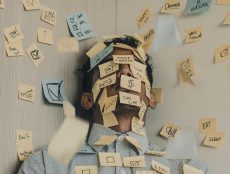




One Comment