
Training Management Systems are growing in their use globally. If you sell training publicly, it is likely that you have heard of them. To put it briefly, a Training Management System is a software used by training providers to organize course delivery and optimize the commercial elements of selling these courses. Within most Training Management Systems there are four core key features which your business is likely to require. Armed with this shopping list you’ll be better equipped to evaluate a TMS and understand whether you need one.
Website Integration
We’ve all been to that retail shop that is cluttered, messy, and makes it difficult to find what you need. For any training business, your website presents the digital version of this store front. It’s the first impression website visitors have of your business and if they find it cluttered, messy and hard to navigate, you won’t get a second chance. “79% of people who visit your website and can’t find what they’re looking for within the first few minutes will give up and return to Google” (Think With Google). Prepare for your sales to take a hit.
To avoid turning website visitors away, website integration should be a key component of the training management system you adopt. Website integration is the connection between your website and the solution you use to manage your courses. In order to have an up-to-date website that drives users to checkout, this connection needs to allow data to flow seamlessly both ways, between the backend (system) and frontend (website).
Here are some things you should look for in a website integration:
- Automatic updating of course information on your website.
- Ability to accept registrations and payments.
- Mobile friendly display.
- Premium user experience e.g. ability to filter courses, pay with a credit card.
- Automatically send course registrations and the contact details to your backend administrator platform.
- SEO capability e.g. formatting your page descriptions so you stand out in Google’s search results.
- Ability to match your current brand.
- If you don’t have a website already, then look for a TMS that gives you a solution out of the box.
Online Registration
Within your website the checkout page is crucial when trying to convert website visitors into paying customers. The more streamlined your registration process, the less opportunity there is for people to dropout early and abandon their cart.
To crush your sales targets, look for a registration solution that helps you to:
- Create registration forms with custom fields, so you can gather the registrant information you need to run your training business.
- Take payments via multiple methods such as credit card, invoice and bank transfer.
- Have the flexibility to offer discounts, register for specific sessions and add optional extras such as books or catering.
Customer Relationship Management (CRM)
“CRM or Customer Relationship Management is a strategy for managing an organization’s relationships and interactions with customers and potential customers. A CRM system helps companies stay connected to customers, streamline processes, and improve profitability” (Salesforce). Most TMSs have an in-built CRM which will tick the boxes for majority of training businesses out there. At a minimum you should look for a TMS that helps you to:
- Store information against contacts and organizations.
- Manage sales leads for private training
- Manage duplicate contact records
- Manage account relationships and keep track of interactions (e.g. emails sent, tasks to do).
- Review each contact and company’s course registration history.
For most training businesses it is worth considering how you will manage your existing contact data as well as your existing CRM system. For any existing data you may need to bring over to your new TMS it’s worth testing how easy this will be. To do this, test the import functionality of the potential TMS by importing some of your data into a trial version. If it’s easy enough, you might be onto a winner, but if you find this process difficult, it might be worth shopping around. Now you might be a larger organization with an existing CRM like Salesforce. Rather than ditching all your existing processes, see if the TMS can integrate with your CRM.
Course Management
There are three key phases to running a training course. Planning, delivery and follow-up.
Before you run a course you have a bunch of planning tasks ranging from scheduling start dates, managing presenters, sending out course information and taking registrations. Then you move onto on the day course delivery. You need name tags and certificates, you need to record attendance, maybe your registrants may need to transfer to a new time or location. Finally after a course, all good training businesses use this time to build relationship with the attendees and gather feedback. It’s worth noting that quite often training businesses will miss this opportunity
A decent TMS should help you complete tasks across all three phases. Because of the time consuming tasks involved with each of the phases, automation will be your best friend. Look for a training management system that will allow you to automate some of these manual activities so you can focus on more important things.
These four feature sets are by no means the exhaustive list for any TMS on the market. Most TMSs will also provide: marketing tools, eLearning, reporting, certification and licensing, just to name a few. However, the features here do represent some of the foundational activities behind any training business. Most likely if a TMS can’t meet the requirements you have around one of these cornerstone functionalities, it won’t be able to support the growth of your business. For more information on the other features included in most TMSs check out the complete Training Management System Features guide.





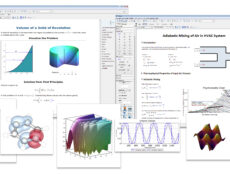



Interested in online undergraduate bachelor’s degrees
[…] 4. Blackboard Mobile Credentials: Cashless Solution or On … […]
[…] 5. Blackboard Mobile Credentials: Cashless Solution or On … […]